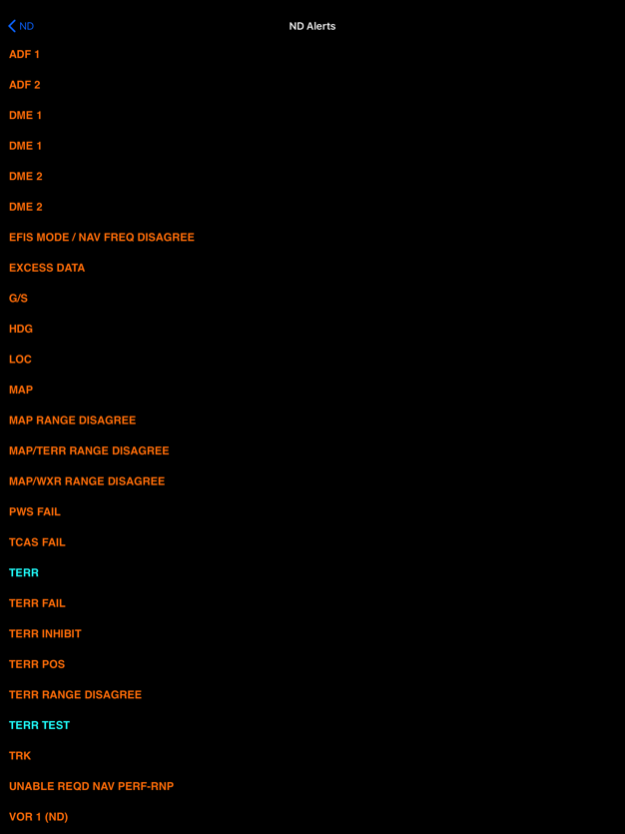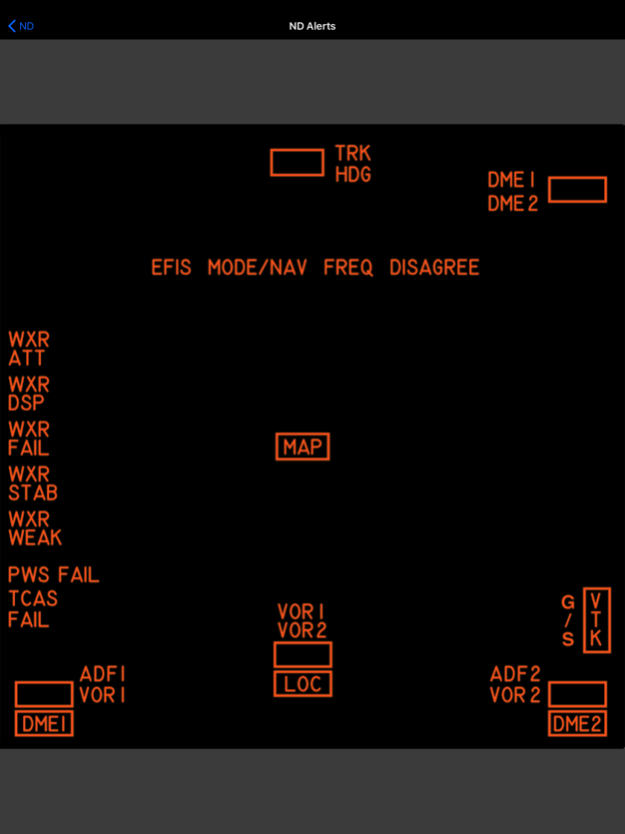B737 Alerts 1.80.2
Continue to app
Paid Version
Publisher Description
B737 Alerts is a handy reference guide to the error messages produced by Boeing 737-600, -700, -800, -900, and BBJ series.
Designed for professional pilots and maintenance personnel, B737 Alerts covers three types of errors:
- Those from the PFD/ND (Next Generation only)
- Those from the FMC
- Those from the panel modules.
In all, nearly four hundred errors are covered.
Control head annunciations are cross-linked to QRH procedures as a handy study aid.
As always, your FAA-Approved Flight Manual is the final authority as to the safe operation of your airplane, but this is a great training aid for those new in type, studying the systems, or facing a checkride.
Each error has a link to a detailed description of the error as well as suggestions for immediate corrective action. Messages are also classified by system and ATA chapter, thus helping you focus on your FCOM or maintenance manual for additional research.
B737 Alerts was developed by Bill Bulfer, a recently retired captain with a major airline with extensive time in type. Bill is also the author of the Cockpit Companion series and the FMC Guide, soon to be adapted for the iPad.
Nov 1, 2017
Version 1.80.2
This app has been updated by Apple to display the Apple Watch app icon.
- iOS 11 compatibility.
- Higher-resolution graphics.
- Better memory management.
- Misc Bug fixes.
About B737 Alerts
B737 Alerts is a paid app for iOS published in the Recreation list of apps, part of Home & Hobby.
The company that develops B737 Alerts is fss.aero. The latest version released by its developer is 1.80.2.
To install B737 Alerts on your iOS device, just click the green Continue To App button above to start the installation process. The app is listed on our website since 2017-11-01 and was downloaded 31 times. We have already checked if the download link is safe, however for your own protection we recommend that you scan the downloaded app with your antivirus. Your antivirus may detect the B737 Alerts as malware if the download link is broken.
How to install B737 Alerts on your iOS device:
- Click on the Continue To App button on our website. This will redirect you to the App Store.
- Once the B737 Alerts is shown in the iTunes listing of your iOS device, you can start its download and installation. Tap on the GET button to the right of the app to start downloading it.
- If you are not logged-in the iOS appstore app, you'll be prompted for your your Apple ID and/or password.
- After B737 Alerts is downloaded, you'll see an INSTALL button to the right. Tap on it to start the actual installation of the iOS app.
- Once installation is finished you can tap on the OPEN button to start it. Its icon will also be added to your device home screen.